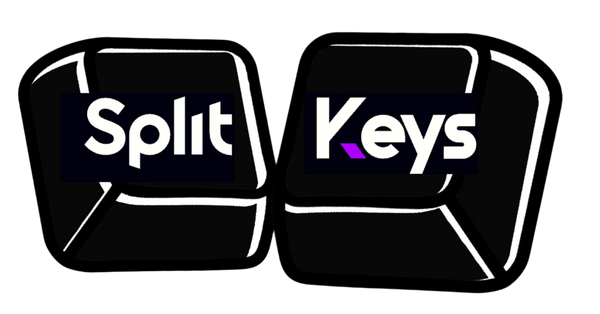Letting Your Thumbs Break Free
Let’s talk about your thumbs. These bad boys are arguably your strongest and most independent digits. They’re built for power, precision, and versatility. Yet, what does your keyboard ask them to do? Smash the spacebar. Over and over. It’s like asking a world-class chef to flip burgers all day—a colossal waste of talent.
Think about it. Your thumbs handle one key (maybe two if you’re fancy with the Alt or Command key). Meanwhile, your pinkies, the smallest and weakest fingers, are responsible for a third of the keyboard. Make it make sense. imagine if each thumb had its own set of dedicated keys, No awkward reaches or pinky acrobatics required.
The Thumb Trap
You’ll notice the spacebar spans about six keys worth of space. That’s prime real estate, and it’s being used for one function. With a split keyboard, the spacebar doesn’t hog the spotlight. Your thumbs can finally pull their weight by taking on more responsibilities with 6 additional keys (3 for each side)
My Personal preferred layout includes...
Left side: [Cmd key], [Layer key], [Enter]
Right Side: [Space], [Layer], [Tab]
It’s ergonomic and efficient.
Thumb Dexterity
This is the beauty of split keyboards. They’re not just splitting the keyboard; they’re splitting the workload, redistributing it to the fingers that can handle it best.
Goodbye, Cramped Hands
Traditional keyboards force your hands into unnatural positions. Your thumbs point inward, your wrists twist, and your fingers do a dance they were never meant to perform. Over time, this leads to tension, fatigue, and even injuries like carpal tunnel. A split keyboard allows your hands to relax in a more natural position. Your thumbs get the spotlight they’ve always deserved, and your pinkies finally get a break.
Where Do You Go From Here?
If you’re tired of feeling like your keyboard is working against you, it’s time to rethink the spacebar. A split keyboard isn’t just a tool—it’s an upgrade to the way you interact with your computer. Your thumbs will thank you. Your pinkies will thank you. Your entire body will thank you.
Stay tuned for more tips on customizing your layout, getting started with split keyboards, and unlocking your full typing potential. Your hands are ready. Are you?